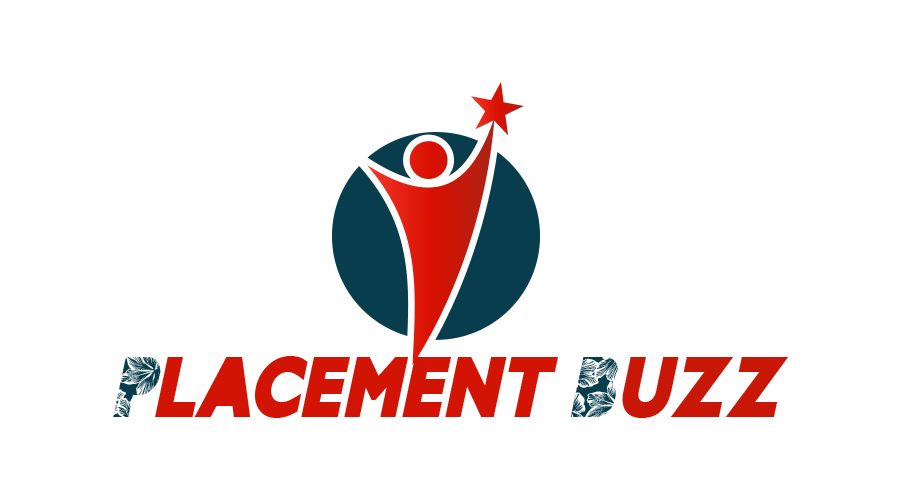Are you ready to dive into a world where characters come alive, movements become fluid, and animations reach new heights? Look no further than animation rigging! Whether you’re an aspiring animator or a seasoned pro, this blog post is your ultimate guide to understanding the mechanics and techniques behind unleashing the power of animation rigging. From creating lifelike characters to breathing life into inanimate objects, get ready to be captivated by the enchanting world of animation rigging like never before! So grab a seat and prepare for an exhilarating journey that will unleash your creativity and revolutionise your animations. Let’s explore the boundless possibilities together!
Introduction to Animation Rigging and its Importance in the Animation Industry
Animation rigging is an essential aspect of modern animation, used to bring 3D characters to life through movement and expression. It involves creating a digital skeleton or structure for characters, which allows animators to control their movements with precision. In this section, we will delve into the basics of animation rigging and explore its importance in the animation industry.
What is Animation Rigging?
Animation rigging can be defined as the process of creating a digital skeleton or structure for characters, props, or other objects in a 3D animation. It involves setting up a network of interconnected joints and controls that are used to manipulate the character’s movements and deformations. These joints act as bones, while the controls serve as virtual handles that enable animators to pose and animate the character easily.
The Importance of Animation Rigging in the Animation Industry
Animation rigging plays a crucial role in bringing characters to life in animated films, video games, television shows, and other forms of media. Here are some reasons why it is considered an essential aspect of modern animation:
1) Realistic Movement: One of the main objectives of animation is to make characters appear lifelike and believable. With proper rigging techniques, animators can achieve this goal by giving their characters natural-looking movements that mimic those of real humans or animals.
2) Efficient Workflow: In traditional hand-drawn animations, animators had to redraw each frame manually for every movement.
What is Animation Rigging?
Animation rigging is a technique used in computer animation that allows animators to create complex and realistic movement for characters and objects. It involves creating a skeletal structure or framework, known as a rig, which controls the movement of the character’s individual body parts. This process often involves using digital tools to assign virtual bones and joints to specific areas of the character’s body, allowing for precise control over their movements.
The purpose of animation rigging is to make it easier for animators to create lifelike movements without having to manually manipulate every single frame. By setting up a rig, animators can quickly and efficiently animate their characters with minimal effort, resulting in smoother and more natural-looking movements.
Mechanics of Animation Rigging
The mechanics of animation rigging involve three key components: bones, joints, and controllers.
Bones: In animation rigging, bones are virtual structures that act as the underlying support system for a character or object. They define the shape and proportions of the model and serve as anchor points for other body parts.
Joints: Joints are connections between two bones that allow them to move relative to each other. They determine how flexible or rigid a particular part of the model will be during animation.
Controllers: Controllers are essentially handles or manipulators that allow animators to control how different parts of the model move. These can come in various forms such as sliders, dials, or even on-screen widgets.
The Mechanics of Animation Rigging: Joints, Controllers, and Constraints
Animation rigging is a powerful tool in the world of animation, allowing for more control and fluidity in character movements. It involves the use of digital joints, controllers, and constraints to create realistic and dynamic animations.
Joints are the building blocks of an animation rig. They mimic the movement of real joints in our bodies, such as elbows, knees, and shoulders. These joints are connected together to form a skeleton structure that acts as the foundation for all movements. In animation software, joints are represented by small spheres or boxes with axes that show their orientation.
Controllers act as the user interface for animators to manipulate and control the movements of characters. They come in various forms such as sliders, buttons, or even 3D models that can be moved around like puppets. Controllers allow animators to easily pose and animate characters without having to manually adjust each individual joint.
Constraints play a crucial role in maintaining the realism of animations by limiting joint movements within certain parameters. They act as rules or restrictions that ensure characters move realistically according to their physical limitations. For example, a constraint can be placed on a character’s arm so it does not bend unnaturally beyond its natural range of motion.
Different Types of Rigging: Character, Prop, and Facial Rigging
There are many different types of rigging used in animation, each with its own unique purpose and set of techniques. In this section, we will explore three popular types of rigging: character rigging, prop rigging, and facial rigging.
1. Character Rigging:
Character rigging is the process of creating a virtual skeleton for an animated character. This involves adding joints and controls to a 3D model to allow it to move realistically and convincingly. The goal of character rigging is to create a structure that enables animators to manipulate the model easily without having to individually adjust every aspect of its movement.
The first step in character rigging is creating a hierarchy of joints that mimic the movement of real human bones. These joints act as pivot points for the model’s movements, allowing for natural-looking motion. Once the basic skeleton is in place, additional controls such as IK (Inverse Kinematics) handles can be added to make it easier for animators to pose the character.
One crucial aspect of character rigging is weight painting – assigning different areas of the mesh to specific joints so that they move realistically when manipulated. This process allows for more refined control over how the character moves, making their movements look more fluid and lifelike.
2. Prop Rigging:
Prop rigging refers to the process of adding controls and functionality to non-character objects within an animated scene. This includes items such as vehicles, weapons, or any other objects that need to move or interact with characters.
Techniques for Creating Effective Rigs: Inverse Kinematics, Forward Kinematics, and Blend Shapes
Animation rigging is an essential aspect of creating dynamic and lifelike animations, whether for films, video games, or even advertisements. It involves the process of creating a digital skeleton or structure that controls the movements and behaviours of 3D characters. Without proper rigging techniques, animators would have a difficult time bringing their creations to life.
There are various techniques used in animation rigging, each with its own strengths and purposes. In this section, we will delve into three popular techniques for creating effective rigs: inverse kinematics (IK), forward kinematics (FK), and blend shapes.
1. Inverse Kinematics (IK)
Inverse kinematics is a technique where the animator manipulates the end-effector or endpoint of a bone chain to control the positioning and movement of a character’s body parts. This means that instead of manually moving each individual joint in a chain, such as an arm or leg, you can move the endpoint to affect the entire chain’s position.
One significant advantage of using IK is its efficiency in animating complex movements with ease. For example, if you want to make your character reach for an object on a shelf above them while standing on tiptoes, you can simply move the hand’s endpoint without having to adjust each joint along the way.
Another benefit of IK is its ability to maintain natural-looking motion. Since humans tend to move their limbs from their endpoints rather than joints farthest from them, using IK mimics this behaviour more accurately than FK.
Tips for Efficient Rigging Process: Planning, Organization, and Troubleshooting
Rigging is an essential process in animation that involves creating a digital skeleton for characters or objects, allowing them to move and interact realistically within a 3D environment. It is a crucial step in the animation pipeline, as it lays the foundation for the final product. While rigging can be a complex and time-consuming process, there are certain tips and techniques that can help make it more efficient. In this section, we will discuss some key strategies for planning, organising, and troubleshooting your rigging process.
1. Planning:
The first step in any successful rigging process is proper planning. This involves understanding the requirements of your project and breaking down the character or object into its various components. Take the time to carefully study reference materials such as concept art or real-life references to get a clear idea of how your character should look and move.
One helpful tip is to create a detailed list of all the elements you need to include in your rig, such as joints, controls, custom shapes, etc. This will help you stay organised and ensure that nothing important gets left out during the rigging process.
2. Organisation:
Once you have planned out your rig, it’s important to stay organised throughout the entire process. This means naming all your components appropriately and keeping them well-organised in groups or layers within your software.
Another useful organisation technique is using colour-coding for different parts of your rig – for example, using blue for joints and red for control objects.
Example of a Successful Animation Rigs in
Animation rigging is a technique used in 3D computer graphics to create realistic movements and behaviours for characters and objects. It involves building a digital skeleton, or “rig,” that controls the movement of the model through various joints and controls. This powerful tool has been utilised by many animation studios and artists, resulting in some incredibly successful projects.
In this section, we will explore some of the most notable examples of successful animation rigs in recent years, showcasing how animation rigging has played a crucial role in bringing these characters to life.
Groot from Guardians of the Galaxy (2014)
One of the most beloved characters from Marvel’s hit film Guardians of the Galaxy is Groot, a sentient tree-like creature with limited vocabulary and childlike demeanour. The character was brought to life through impressive motion capture technology and an advanced animation rig created by VFX studio Framestore.
The rig for Groot allowed animators to control every aspect of his movements, from his swaying branches to his facial expressions. This level of control was essential in creating an endearing character that could emote without words. The success of Groot’s animation rig can be seen in his iconic dance scene at the end credits, which became an instant fan favourite.